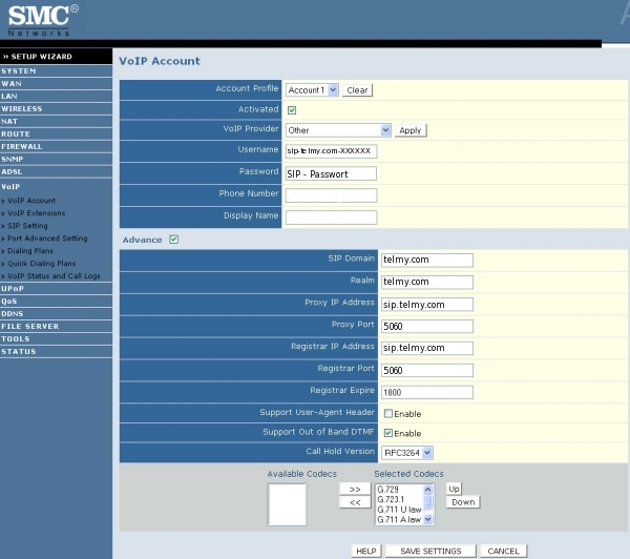Feedback
Accès par une installation téléphonique
Pour l'accès par un téléphone SIP, un adaptateur SIP ou une installation SIP, veuillez suivre les conseils du constructeur. Pour utiliser SIP, un téléphone compatible IP ou une installation SIP est nécessaire. Si vous disposez d'un téléphone analogique, veuillez utiliser un adaptateur de téléphone supplémentaire Voice-over-IP.
Voici comment fonctionne un accès SIP avec une installation téléphonique.
Téléphone compatible IP
- Téléphone IP
- Internet
- telmy-SIP Proxy
Téléphone analogique + adaptateur Voice-over-IP
- téléphone analogique
- Adaptateur SIP
- Internet
- telmy-SIP Proxy
For correct installation of your SIP-device please have a look at the service manual.
Below you find representatives for the configuration of some of the most frequently used SIP-devices. Please observe the instructions you find in your SIP-devices service manual.
Log on to your FritzBox using a net browser.
Choose "Telefony" in the menu "Internet Telefony" and go to
Enter the required data as follows to complete the adjustments:
- Benutzername → Your telmy SIP username
- Kennwort → Your telmy SIP password
- Registrar → sip.telmy.com
- Proxy server → sip.telmy.com
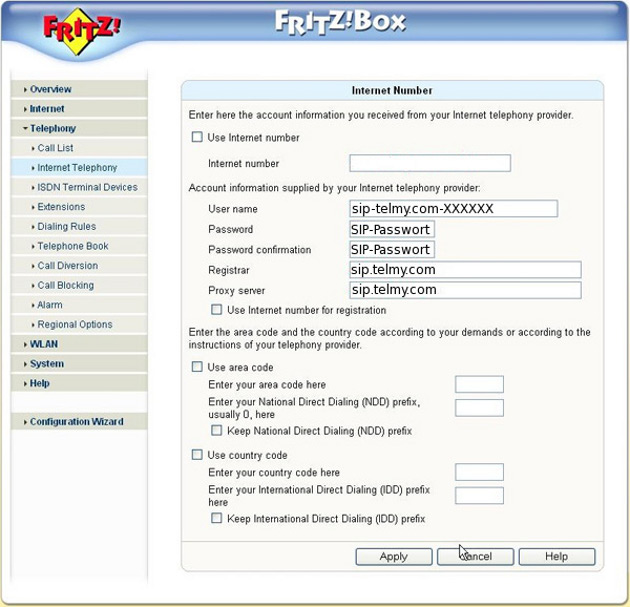
Log on to your FritzBox using a net browser.
Choose "Telefony" in the menu "Internet Telefony".
Enter the required data as follows to complete the adjustments:
- Benutzername → Your telmy SIP username
- Kennwort → Your telmy SIP password
- Kennwortbestätigung → geben Sie Ihr telmy SIP-Passwort nochmal ein
- Registrar → sip.telmy.com
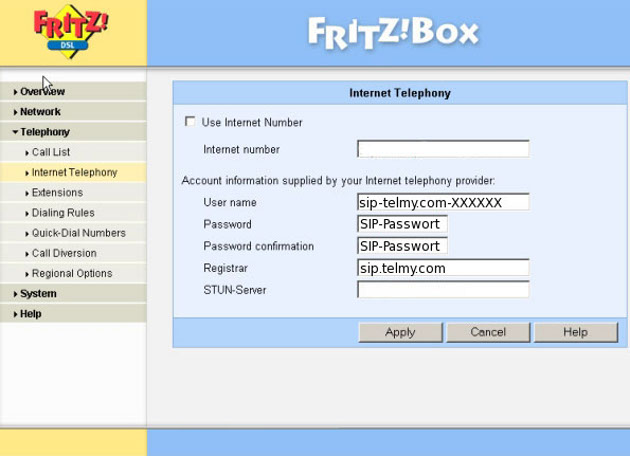
Enter the required data as follows to complete the adjustments:
- SIP Proxy → sip.telmy.com
- SIP Proxy Port → 5060
- Registrar → sip.telmy.com
- Registrar Port → 5060
- Expiry Time → 3600
- Registrar-Name → Your telmy SIP username
- Registrar-Kennwort → Your telmy SIP password
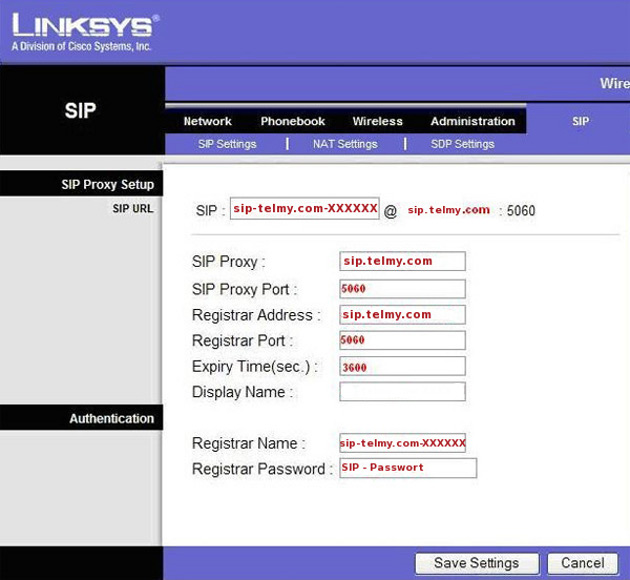
Enter the required data as follows to complete the adjustments:
- Leitung nutzen → yes
- SIP Port → 5060
- Proxy → sip.telmy.com
- Registeren & Anrufen ohne Registrierung → yes
- User-ID → Your telmy SIP username
- Passwort → Your telmy SIP password

Enter the required data as follows to complete the adjustments:
- SIP Server → sip.telmy.com
- SIP User-ID → Your telmy SIP username
- Passwort → Your telmy SIP password
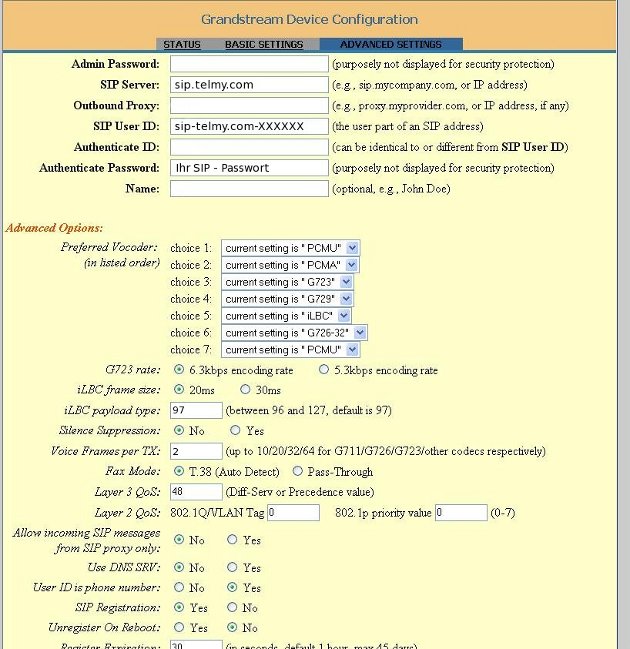
Enter the required data as follows to complete the adjustments:
- SIP Server → sip.telmy.com
- SIP User-ID → Your telmy SIP username
- Passwort → Your telmy SIP password
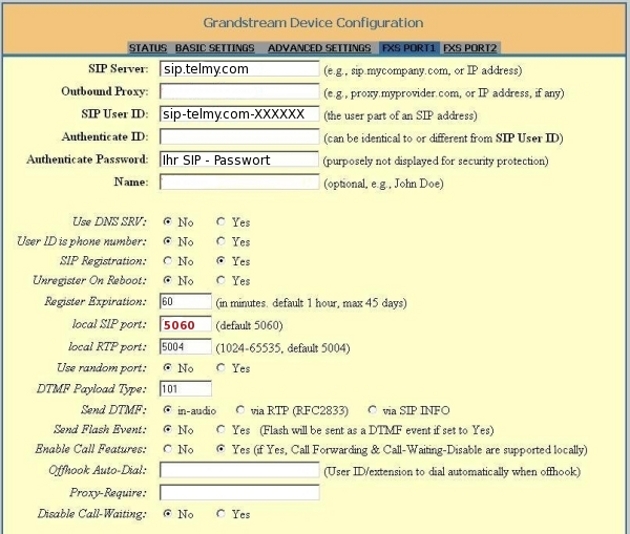
Enter the required data as follows to complete the adjustments:
- SIP Server → sip.telmy.com
- SIP User-ID → Your telmy SIP username
- Passwort → Your telmy SIP password
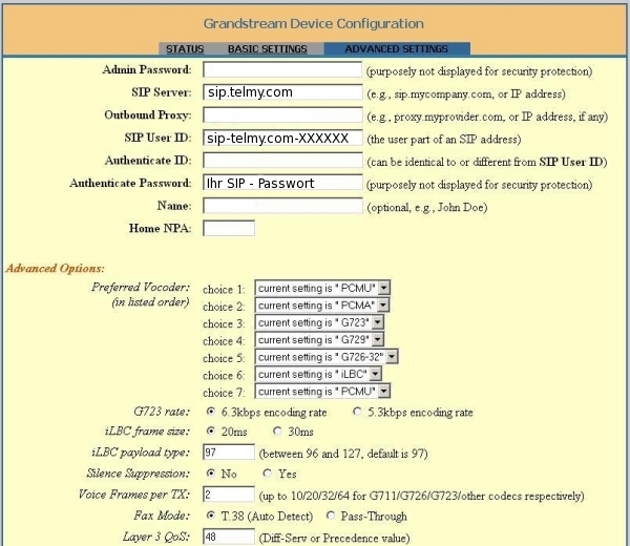
Enter the required data as follows to complete the adjustments:
- SIP Server → sip.telmy.com
- SIP User-ID → Your telmy SIP username
- Passwort → Your telmy SIP password
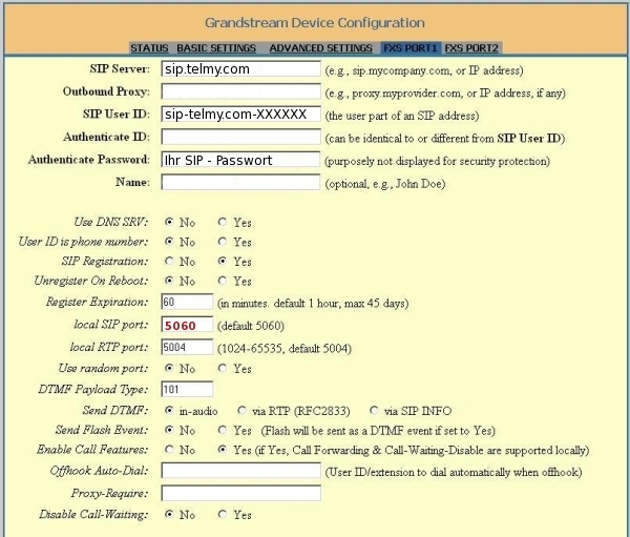
Enter the required data as follows to complete the adjustments:
- Rufnummer → Your telmy SIP username
- SIP Domäne → sip.telmy.com
- Bereich → telmy.com
- Benutzername → Your telmy SIP username
- Passwort → Your telmy SIP password
- SIP Listen Port → 5060
- Proxy IP Adresse → sip.telmy.com
- Proxy Port → 5060
- Registrar IP Adresse → sip.telmy.com
- Registrar Port → 5060
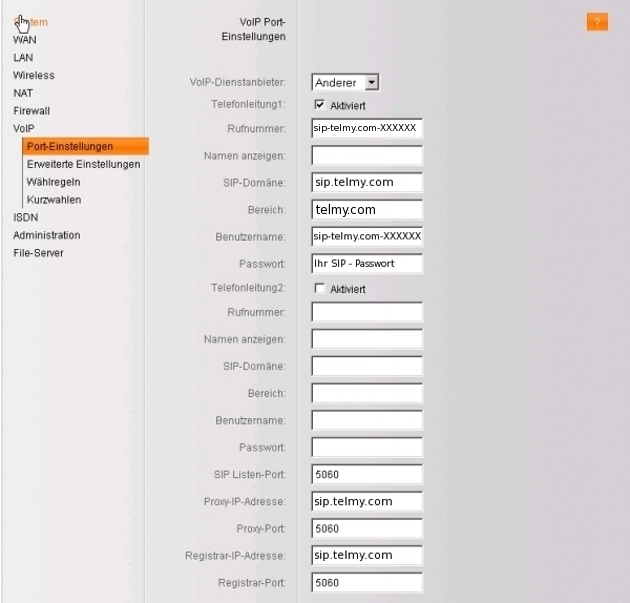
Enter the required data as follows to complete the adjustments:
- Aktiviert → Tick the check mark
- VoIP Anbieter → Other
- Benutzername → Your telmy SIP username
- Passwort → Your telmy SIP password
- SIP Domäne → telmy.com
- Realm → telmy.com
- Proxy IP Adresse → sip.telmy.com
- Proxy Port → 5060
- Registrar IP Adresse → telmy.com
- Registrar Port → 5060