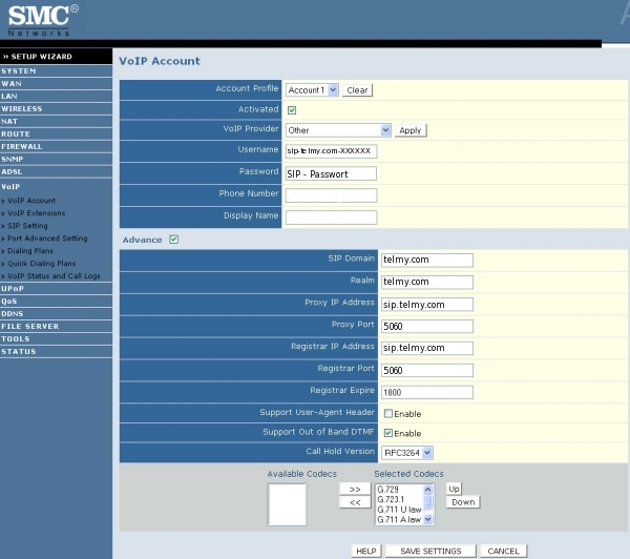Feedback
Access using a PBX
If you want to access via a SIP telephone, an SIP adapter or a SIP PBX, please follow the manufacturer's instructions. An IP-capable telephone or a SIP PBX is necessary to use SIP. If you have an analog telephone, please use an additional VoIP telephone adapter.
This is how an SIP access works using a PBX
IP-capable telephone
- IP telephone
- Internet
- telmy-SIP Proxy
Analog telephone + VoIP Adapter
- Analog telephone
- SIP Adapter
- Internet
- telmy-SIP Proxy
For correct installation of your SIP-device please have a look at the service manual.
Below you find representatives for the configuration of some of the most frequently used SIP-devices. Please observe the instructions you find in your SIP-devices service manual.
Log on to your FritzBox using a net browser.
Choose "Telefony" in the menu "Internet Telefony" and go to
Enter the required data as follows to complete the adjustments:
- Benutzername → Your telmy SIP username
- Kennwort → Your telmy SIP password
- Registrar → sip.telmy.com
- Proxy server → sip.telmy.com
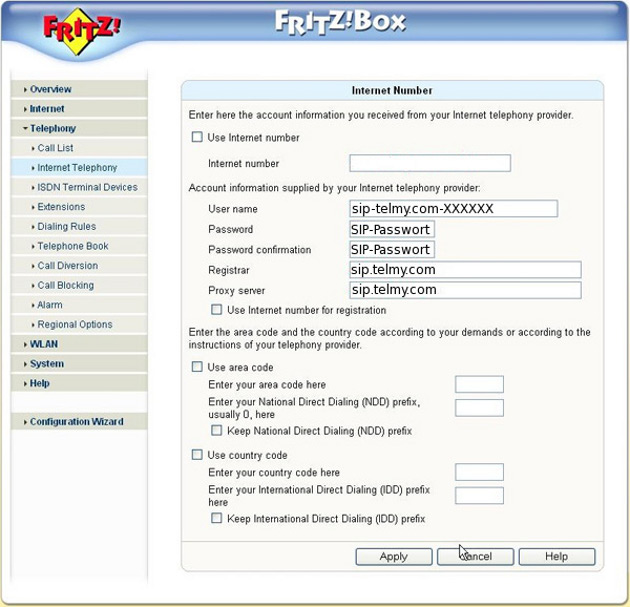
Log on to your FritzBox using a net browser.
Choose "Telefony" in the menu "Internet Telefony".
Enter the required data as follows to complete the adjustments:
- Benutzername → Your telmy SIP username
- Kennwort → Your telmy SIP password
- Kennwortbestätigung → geben Sie Ihr telmy SIP-Passwort nochmal ein
- Registrar → sip.telmy.com
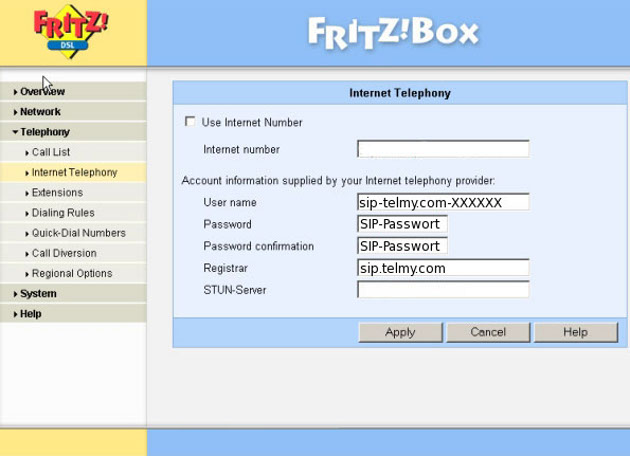
Enter the required data as follows to complete the adjustments:
- SIP Proxy → sip.telmy.com
- SIP Proxy Port → 5060
- Registrar → sip.telmy.com
- Registrar Port → 5060
- Expiry Time → 3600
- Registrar-Name → Your telmy SIP username
- Registrar-Kennwort → Your telmy SIP password
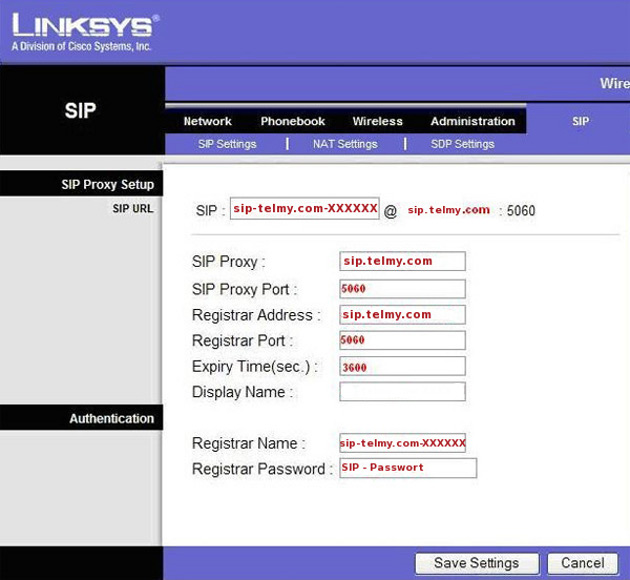
Enter the required data as follows to complete the adjustments:
- Leitung nutzen → yes
- SIP Port → 5060
- Proxy → sip.telmy.com
- Registeren & Anrufen ohne Registrierung → yes
- User-ID → Your telmy SIP username
- Passwort → Your telmy SIP password

Enter the required data as follows to complete the adjustments:
- SIP Server → sip.telmy.com
- SIP User-ID → Your telmy SIP username
- Passwort → Your telmy SIP password
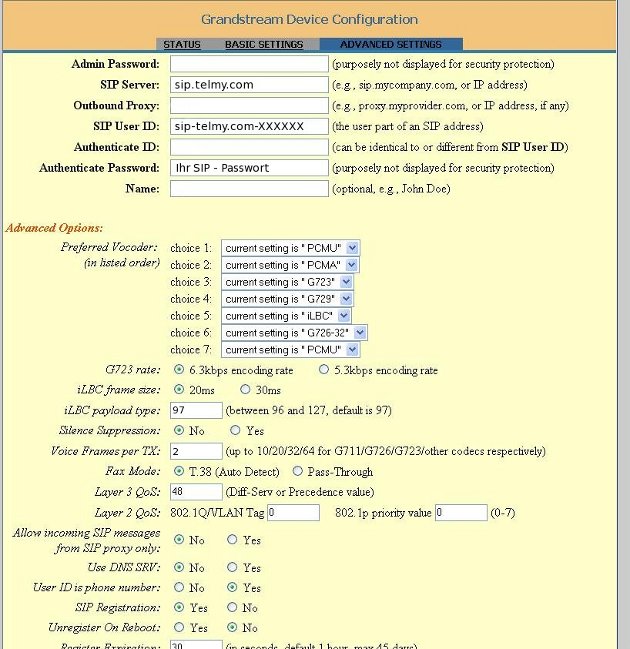
Enter the required data as follows to complete the adjustments:
- SIP Server → sip.telmy.com
- SIP User-ID → Your telmy SIP username
- Passwort → Your telmy SIP password
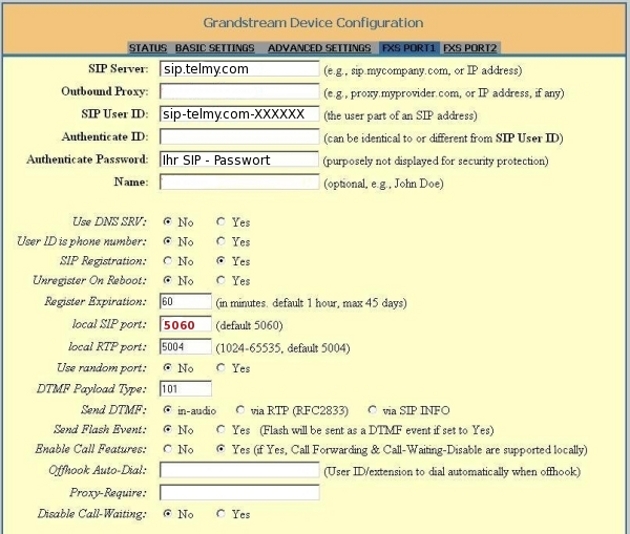
Enter the required data as follows to complete the adjustments:
- SIP Server → sip.telmy.com
- SIP User-ID → Your telmy SIP username
- Passwort → Your telmy SIP password
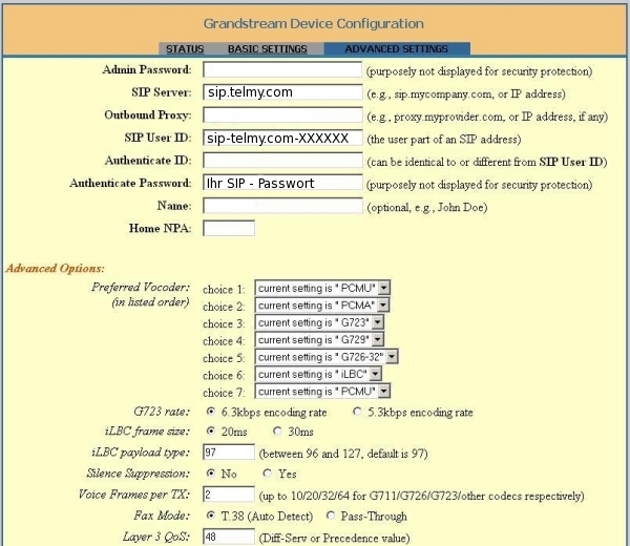
Enter the required data as follows to complete the adjustments:
- SIP Server → sip.telmy.com
- SIP User-ID → Your telmy SIP username
- Passwort → Your telmy SIP password
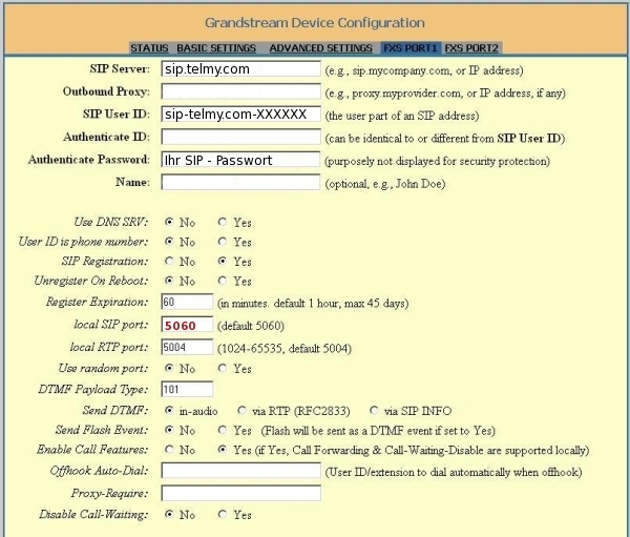
Enter the required data as follows to complete the adjustments:
- Rufnummer → Your telmy SIP username
- SIP Domäne → sip.telmy.com
- Bereich → telmy.com
- Benutzername → Your telmy SIP username
- Passwort → Your telmy SIP password
- SIP Listen Port → 5060
- Proxy IP Adresse → sip.telmy.com
- Proxy Port → 5060
- Registrar IP Adresse → sip.telmy.com
- Registrar Port → 5060
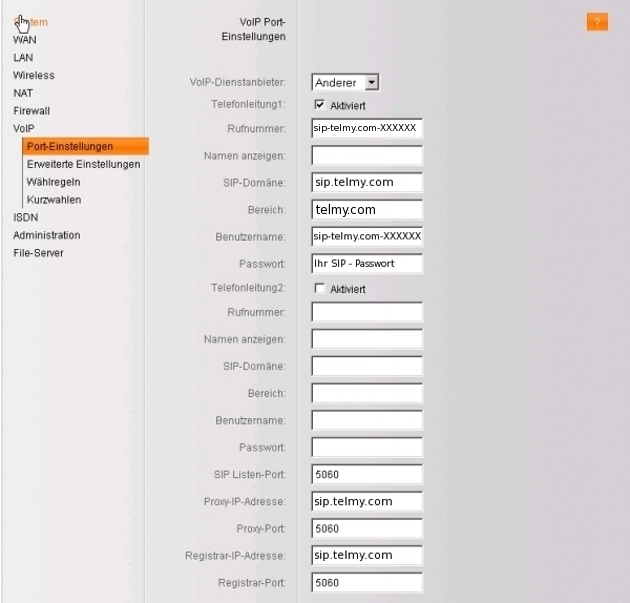
Enter the required data as follows to complete the adjustments:
- Aktiviert → Tick the check mark
- VoIP Anbieter → Other
- Benutzername → Your telmy SIP username
- Passwort → Your telmy SIP password
- SIP Domäne → telmy.com
- Realm → telmy.com
- Proxy IP Adresse → sip.telmy.com
- Proxy Port → 5060
- Registrar IP Adresse → telmy.com
- Registrar Port → 5060