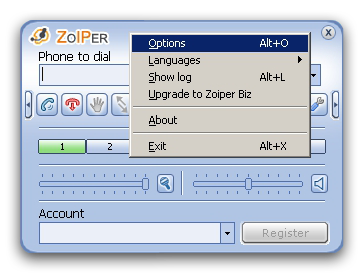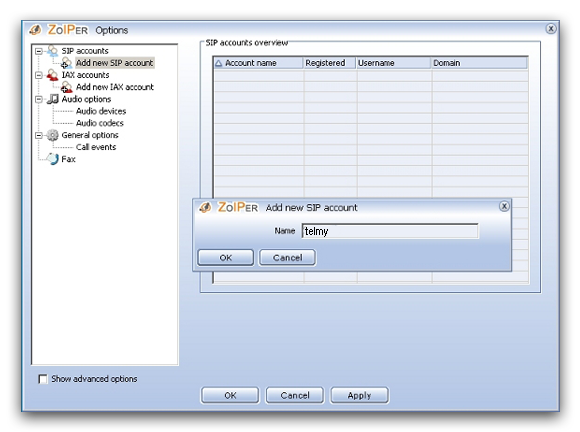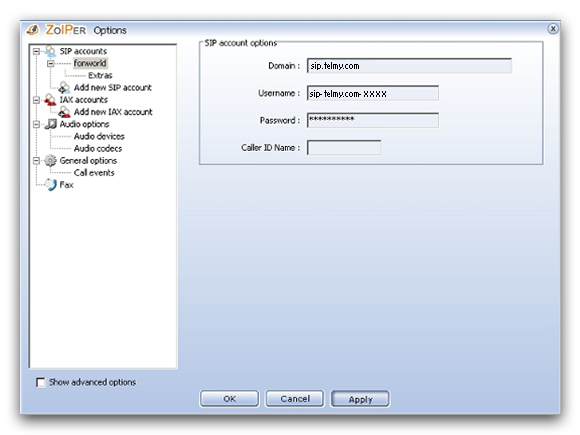Feedback
Access using a softphone
Please observe the following steps when installing a softphone on your computer:
Here is a selection of free softphones:
- X-Lite (Windows und Mac OS X)
- Jitsi (Windows und Mac OS X und Linux)
- Ninja Lite (Windows)
- Linphone (Linux und Windows)
- Phoner Lite (Windows)
- QuteCom (Windows und Linux)
- Telephone (Mac OS X)
- Twinkle (Linux)
- Zoiper (Windows, Mac OS X und Linux)
In case you need help with adjusting the settings of the selected softphone, please observe the following step-by-step-instructions.
- Please make the following settings to set up your account:
- To carry out the settings, please click "softphone" and select "SIP Account Settings".
- Please click "OK" to confirm your settings.

In your SIP account you can carry out the following settings:
Username: your SIP username
Domain: sip.telmy.com
Password: your SIP passwort
Display name: Please enter your name here
Authorization user name: your SIP username
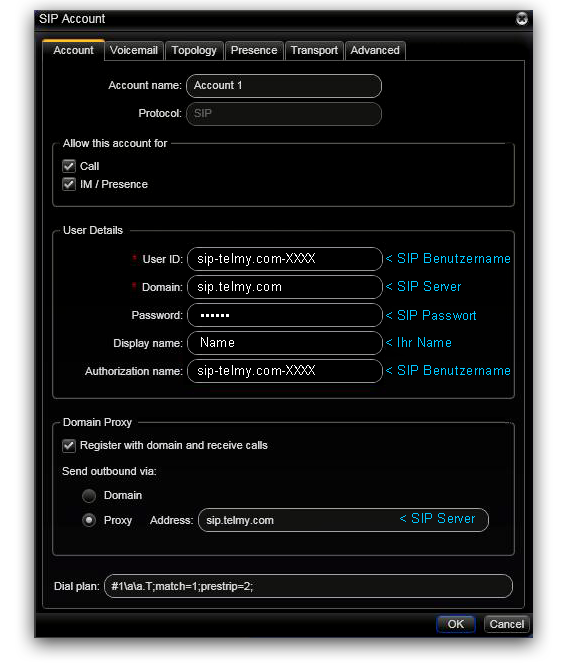
- Please make the following settings to set up your account:
-
Start the application you have downloaded and installed.
Please complete the configuration for your softphone now.
To adjust the settings, please click "File" and select "Add new account...". - Now you have to choose SIP as your network to add a new account.
-
In your SIP account you can adjust the following settings:
- - SIP id → your SIP username + "@sip.telmy.com"
- - Password → your SIP password
- Please click "Add" to confirm your settings.


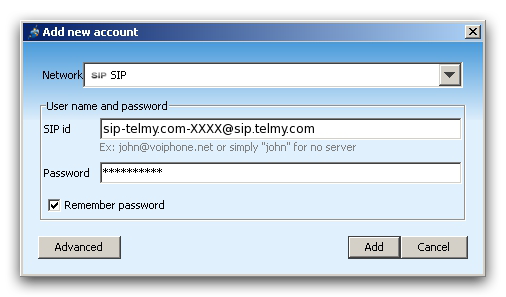
- Please make the following settings to set up your account:
-
Start the application you have downloaded and installed.
Please complete the configuration for your softphone now.
To adjust the settings, please click "Linphone" and select "Preferences". - In your settings click "Manage SIP Accounts" and then the "Add" button.
-
In your SIP account you can adjust the following settings:
- - Your SIP identity → sip: + your SIP username + "@sip.telmy.com"
- - SIP Proxy address → sip:sip.telmy.com
-
Please click "OK" to confirm your settings.
Last you have to enter your password.
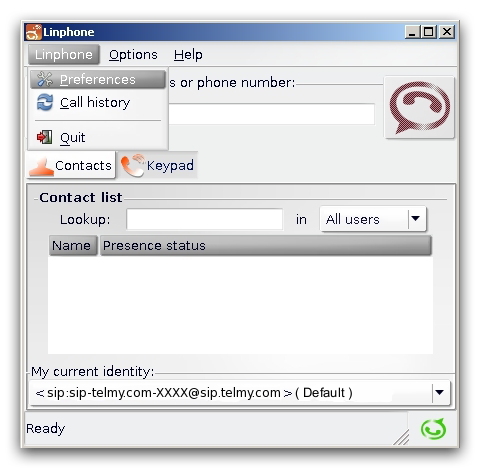
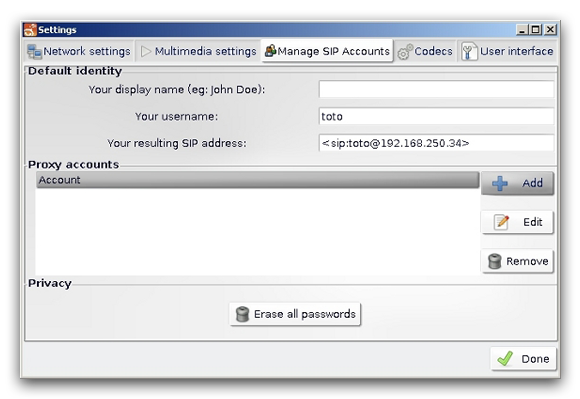
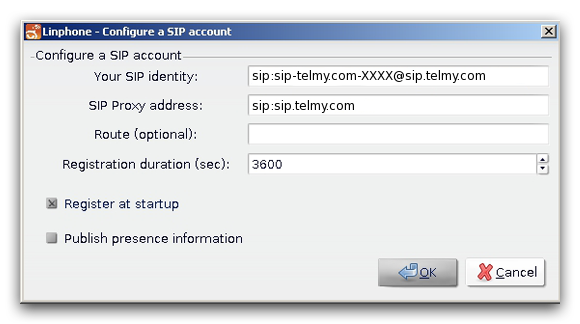
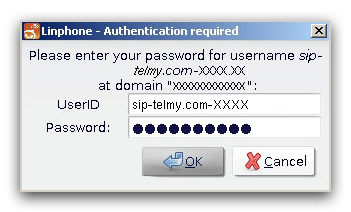
- Please make the following settings to set up your account:
-
Start the application you have downloaded and installed.
Please complete the configuration for your softphone now.
To adjust the settings, please click your right mouse button and select "Settings...". -
In your SIP account you can adjust the following settings:
- - Domain / REALM → sip.telmy.com
- - Proxy Server → sip.telmy.com
- - Username → your SIP username
- - Password → your SIP password
-
If you click on "Network settings" on the left you can adjust the following network settings:
- - Deactivate "Use STUN server"
- - Activate "Use local SIP port (UDP)"
- - The Port should be "5060".
- Please click "OK" to confirm your settings.

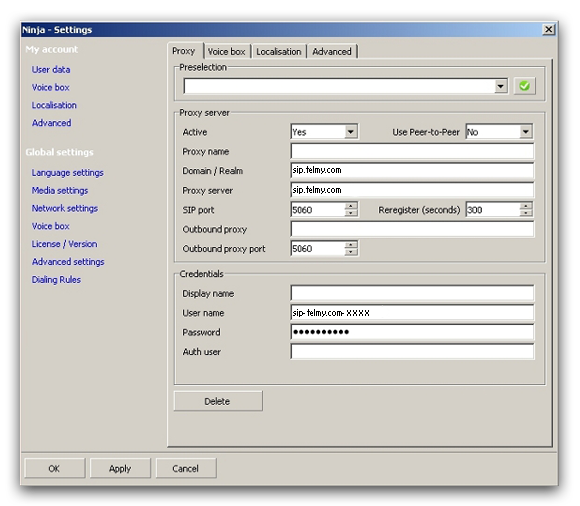
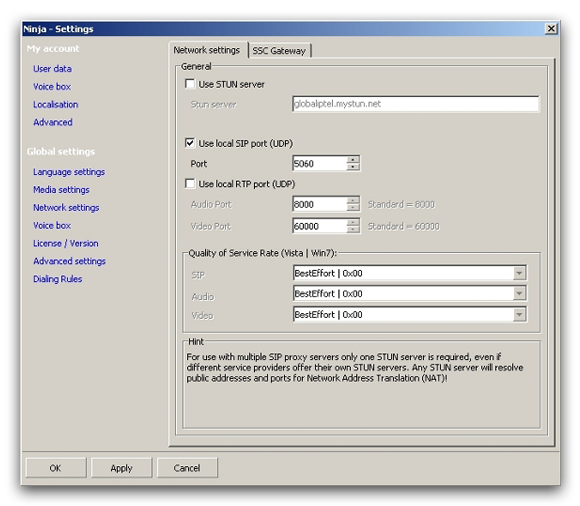
- Please make the following settings to set up your account:
-
Start the application you have downloaded and installed.
Please complete the configuration for your softphone now.
If you start the application the "Setup Wizard" appears.
In your "Provider" settings you can adjust the following settings:
- Realm/Domain → sip.telmy.com -
In your "user data" settings you can adjust the following settings:
- - User name → your SIP username
- - Authentication name → your SIP username (enter again)
- - Password → your SIP password
- Before completing the configuration you can enter a profile name.
- Please click the check mark to confirm your settings.
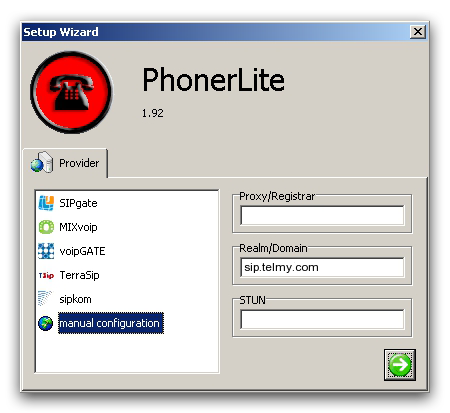
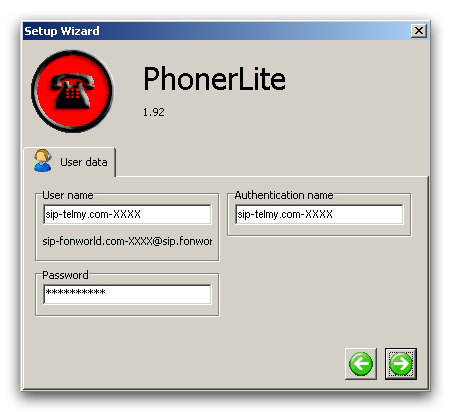
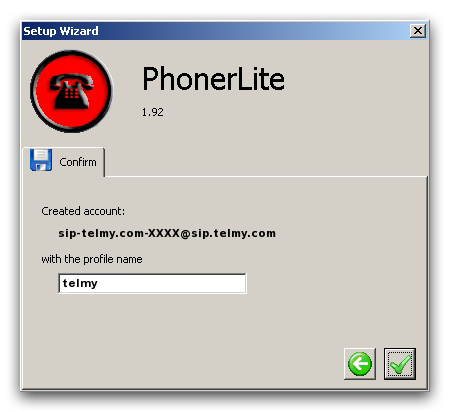
- Please make the following settings to set up your account:
-
Start the application you have downloaded and installed.
Please complete the configuration for your softphone now.
If you start the application the sip configuration wizard appears.
In your SIP profile you can adjust the following settings:
- - Account name → Please enter a profile name here
- - Username → your SIP username
- - Password → your SIP password
- - SIP Domain / Realm → sip.telmy.com
- - Display name → Please enter your name here
- Please click "Connect" to confirm your settings.

- Please make the following settings to set up your account:
- If you now enter the initial letters of the required telephone book entry (your Mac telephone book), suitable suggestions will automatically be displayed for you.
- The call will be started when you confirm using "the enter key".
- Click "x" to end the call.
- You can carry out further settings to the application at "General".
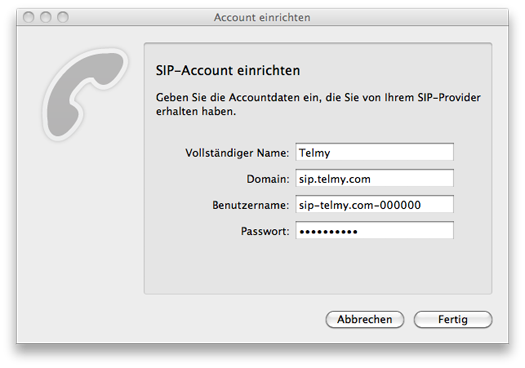
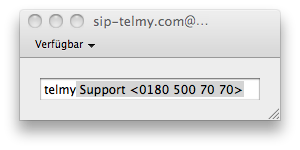
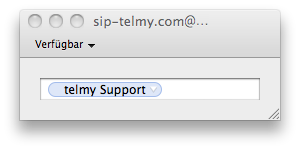
Alternatively, you can also enter the call number directly on the keypad.
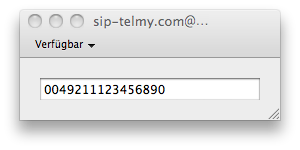
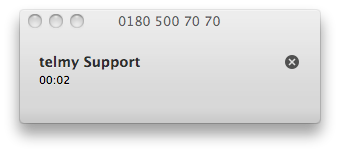
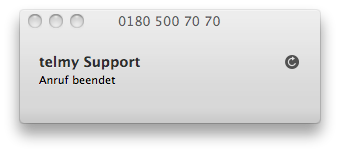
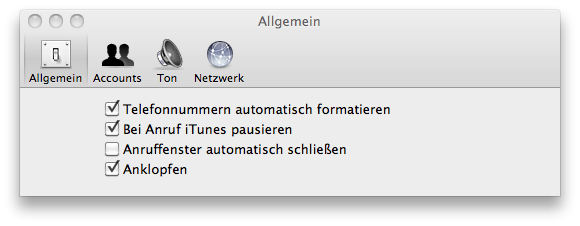
- Please make the following settings to set up your account:
-
Start the application you have downloaded and installed.
Please complete the configuration for your softphone now.
If you start the application you have to configure a sip account.
The easiest way is the "Setup Wizard".
- Now you have to enter a name for the profile an click on "OK".
-
In your SIP account you can adjust the following settings:
- - Your name → Please enter your name here
- - Username → your SIP username
- - Domain → sip.telmy.com
- - Authentication name → your SIP username (enter again)
- - Password → your SIP password
- Please click "OK" to confirm your settings.
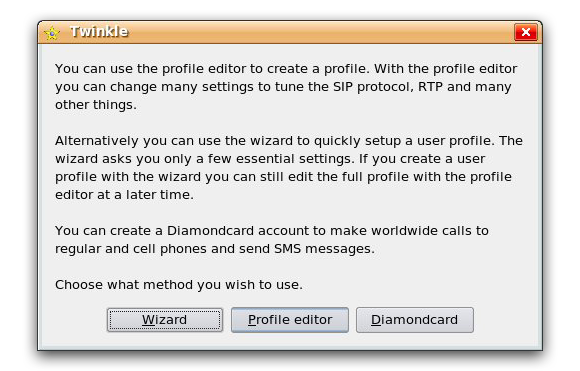
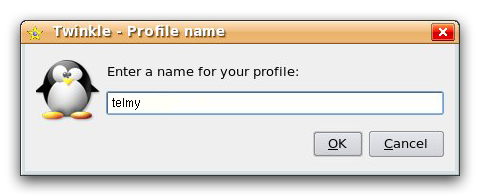
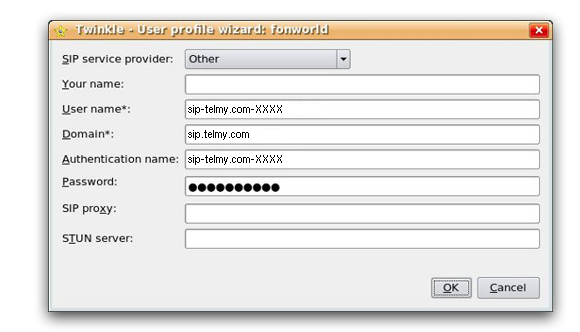
- Please make the following settings to set up your account:
-
Start the application you have downloaded and installed.
Please complete the configuration for your softphone now.
To adjust the settings, please click your right mouse button and select "Options". - In your options you have to chose "Add new SIP account" and enter a name for your sip account.
-
In your SIP account you can adjust the following settings:
- - Domain → sip.telmy.com
- - Username → your SIP username
- - Password → your SIP password
- Please click "OK" to confirm your settings.